ThinkPHP5.1扫码登录原理及源码详细分析
现在扫码登录是一种很常见的登录方式。当用户需要登录某个网站时,网站会提供一种扫码登录的方式,用户打开相应的手机APP,扫描网站上显示的二维码,然后在手机APP中确认登录,网站监测到用户确认登录后,跳转到登录成功页面。从这个形式上看,扫码登录就是将用户在手机APP中的登录状态同步到网站中。这篇文章就来一窥这个同步是如何发生的。
失败99次后,只要最后一次是成功的,所有的付出都是值得。毕竟失败99次后能让你感受到成功的喜悦,更重要的是在99次失败中能学习到很多。 ——心善志坚
1、运行环境
物理机:Windows11 虚拟机:Vmware Workstation15 浏览器:Edge 远程连接工具:SecureCRT8.5 FTP上传工具:FileZilla APP开发工具:HBuilderX PHP、Web开发工具:PHPStorm2022.1 接口测试工具:Postman 360免费WiFi工具创建免费网络(免去内网穿透)
说明:360免费WiFi工具,使得手机与远程服务器共处一个网络环境,使得手机扫码网页二维码显示正常;不使用360免费Wifi工具,也可以做个内网穿透实现相同的功能。
2、技术栈
Web集成运行环境:LAMP
Linux CentOS7.9 ,Apache2.4.0,MariaDB10.6 ,PHP7.4.30
PHP框架:ThinkPHP5.1.41 缓存Redis5.0.14 Workerman4.0.12 PHPSocketIO1.1.14 Vue2.0 客户端socketio2.0 Uni-app(建议最新版本)
3、流程图及登录原理
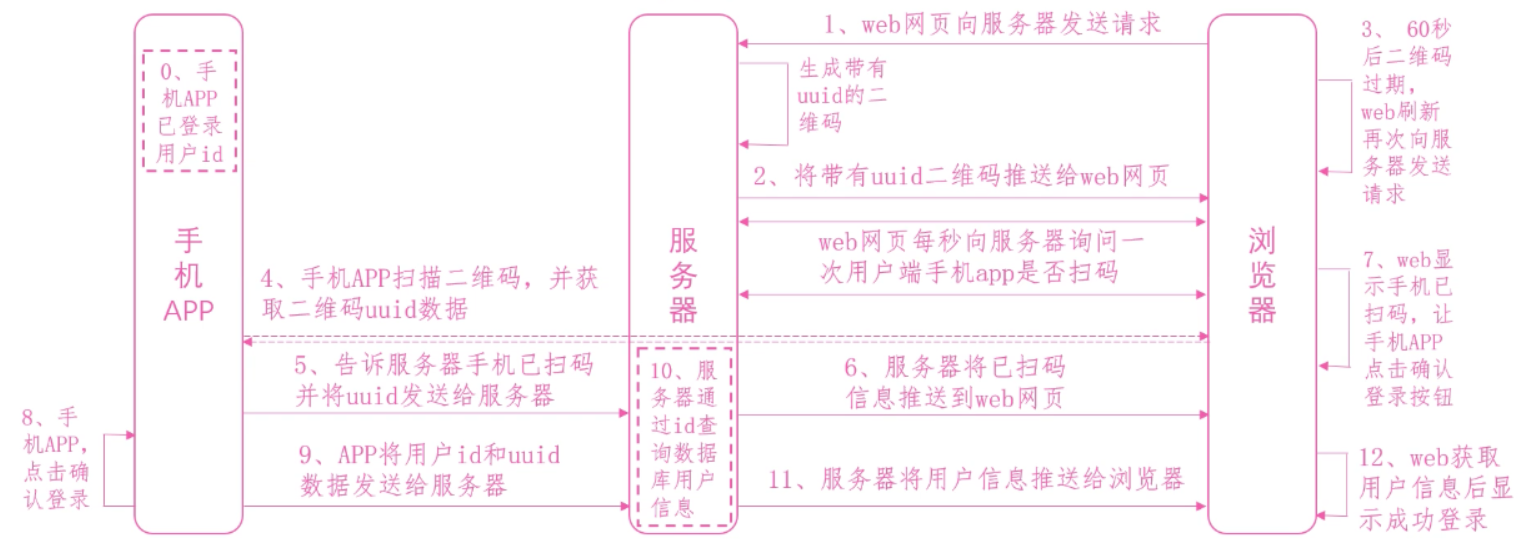 流程图
流程图原理分析
1. 用户打开网站的登录页面的时候,向浏览器的服务器发送获取登录二维码的请求。服务器收到请求后,随机生成一个uuid,将这个uuid作为key值存入redis服务器,同时设置一个过期时间,在过期后,用户登录二维码需要进行刷新重新获取。同时,将这个key值与二维码绑定在一起。然后,将二维码图片和uuid一起返回给用户浏览器。
2.浏览器拿到二维码和uuid后,会每隔一秒向浏览器发送一次,登录是否成功的请求。请求中携带有uuid作为当前页面的标识符。
3.浏览器拿到二维码后,将二维码展示到网页上,并给用户一个提示:请掏出您的手机,打开手机APP进行登录。用户拿出手机APP扫描二维码,就可以得到一个验证信息和一个uuid。由于手机端已经登录过,在访问服务端的时候,参数中都回携带一个用户的token,服务端可以从中解析到用户的id(这里从token中取值而不是手机端直接传用户id是为了安全,直接传用户id可能会被截获和修改,token是加密的,被修改的风险很小)。手机端将解析到的数据和用户token一起作为参数,向服务器发送验证登录请求。服务器收到请求后,首先对比参数中的验证信息,确定是否为用户登录请求接口。如果是,返回一个确认登录信息给手机端。
4.手机端收到返回后,将登录确认框显示给用户(防止用户误操作,同时使登录更加人性化)。用户确认登录操作后,手机再次发送请求。服务器拿到用户id和uuid后,将用户的id作为value值存入redis中以uuid作为key的键值对中。
5.浏览器再次发送请求的时候,服务器通过手机端传送的用户id查询数据库获取用户信息,将用户信息返回给浏览器,浏览器登录成功,同时手机端显示登录信息。
4、实际登录案例视频
5、服务端目录及源码
├── application #应用目录
│ └── common #公共模块目录
│ │ └── utils
│ │ └── MyRedis.php #封装了php扩展的redis
│ │ └── Tool.php #封装实现二维码及uuid工具类
│ └── index #index应用模块
│ └── controller #控制器目录
│ │ └── Index.php
│ │ └── Login.php
│ │ └── SweepStatus.php
│ └── view #视图目录
│ │ └── index
│ │ └── index.html
│ │ └── page.html
│ └── build.php
│ └── command.php
│ └── provider.php
│ └── tags.php
│
├── config
│ └── index
│ │ └── template.php #index模块配置
│ └── app.php
│ └── cache.php
│ └── console.php
│ └── cookie.php
│ └── database.php #数据库配置
│ └── log.php
│ └── middleware.php
│ └── session.php
│ └── template.php
│ └── trace.php
├── extend
├── public
│ └── static
│ │ └── index
│ │ └── img
│ │ └── js
│ │ └── css
│ └── .htaccess
│ └── favicon.ico
│ └── index.php
│ └── robots.txt
│ └── router.php
├── route #路由配置文件
│ └── route.php
├── runtime
├── thinkphp #thinkphp5.1.41框架
├── vendor #composer安装包存放位置
│ └── bacon
│ └── brick
│ └── composer
│ └── dasprid
│ └── endroid #二维码安装包
│ └── ramsey #uuid安装包
│ └── symfony
│ └── topthink
│ └── workerman #wokerman安装包
│ └── autoload.php
├── build.php
├── composer.json
├── composer.lock
├── start.php #PHPsocketIO服务启动文件
└── think
6、项目源码分析
common目录文件
MyRedis.php具体源码如下:
<?php
namespace app\common\utils;
class MyRedis
{
private static $redis = null;
private static $expire = 3600; //默认存储时间(秒)
private static $host = '127.0.0.1';
private static $port = '6379';
private static $password = '';
private static $db = 0;
private static $timeout = 10;
public function __construct($config=[])
{
//设置php脚本执行时间
set_time_limit(0);
//设置socket连接超时时间
ini_set('default_socket_timeout', -1);
if($config && is_array($config)){
self::config($config);
}
if(self::$redis==null){
self::$redis = new \Redis();
}
self::$redis->connect(self::$host,self::$port,self::$timeout) or die('Redis 连接失败!');
if(!empty(self::$password)){
//如果有设置密码,则需要连接密码
self::$redis->auth(self::$password);
}
if((int)self::$db){
//选择缓存库
self::$redis->select(self::$db);
}
}
/**
* 加载配置参数
* @param array $config 配置数组
*/
private static function config(array $config=[])
{
self::$host = isset($config['host']) ? $config['host'] : '127.0.0.1';
self::$port = isset($config['port']) ? $config['port'] : '6379';
self::$password = isset($config['password']) ? $config['password'] : '';
self::$db = isset($config['db']) ? $config['db'] : '';
self::$expire = isset($config['expire']) ? $config['expire'] : 3600;
self::$timeout = isset($config['timeout']) ? $config['timeout'] : 10;
}
public static function set($key, $value, $expire=60)
{
if(is_int($key) || is_string($key)){
$value = is_int($value) ? $value : serialize($value);
$expire = (int)$expire ? $expire : self::$expire;
if(self::$redis->set($key, $value) && self::$redis->expire($key, $expire)){
return true;
}
return false;
}
return false;
}
/**
* 获取键值
* @param string or int $key 键名
* @return mix 返回值
*/
public static function get($key)
{
$value = self::$redis->get($key);
if(is_object($value)){
return $value;
}
return is_numeric($value) ? $value : unserialize($value);
}
/**
* 删除一个键值
* @param string or int $key 键名
* @return int 成功返回1 ,失败或不存在键返回0
*/
public static function del($key)
{
return self::$redis->del($key);
}
}
Tool.php工具类源码具体如下:
<?php
namespace app\common\utils;
use Ramsey\Uuid\Uuid;
use Endroid\QrCode\Builder\Builder;
use Endroid\QrCode\Encoding\Encoding;
use Endroid\QrCode\ErrorCorrectionLevel\ErrorCorrectionLevelHigh;
use Endroid\QrCode\RoundBlockSizeMode\RoundBlockSizeModeMargin;
use Endroid\QrCode\Writer\PngWriter;
class Tool
{
public function randomNumber()
{
$uuid = Uuid::uuid4();
return $uuid->toString();
}
public function getcode($data)
{
$result = Builder::create()
->writer(new PngWriter())
->writerOptions([])
->data($data)
->encoding(new Encoding('UTF-8'))
->errorCorrectionLevel(new ErrorCorrectionLevelHigh())
->size(300)
->margin(10)
->roundBlockSizeMode(new RoundBlockSizeModeMargin())
->build();
$qrCode = $result->getString();
return 'data:image/png;base64,' . chunk_split(base64_encode($qrCode));
}
}
模块目录文件
controller控制器中Index.php具体源码如下:
<?php
namespace app\index\controller;
use think\Controller;
class Index extends Controller
{
public function index()
{
return $this->fetch();
}
public function page()
{
return $this->fetch();
}
}
controller控制器中Login.php具体源码如下:
<?php
namespace app\index\controller;
use think\Controller;
use think\facade\Request;
use app\common\utils\MyRedis;
class Login extends Controller
{
public function index()
{
$redis = new MyRedis();
$userids = Request::param();
$RedisUid = $redis::get($userids['uuid']);
if($RedisUid){
return json([
'status' => 404,
'msg' => '已登录,请勿重复扫码',
'data' => $RedisUid
]);
}else{
$userInfo = db('user')->where('id',$userids['uid'])->find();
$redis::set($userids['uuid'],json_encode($userInfo));
return json([
'status' => 200,
'msg' => '扫码成功',
'data' => $redis::get($userids['uuid'])
]);
}
}
}
controller控制器中SweepStatus.php具体源码如下:
<?php
namespace app\index\controller;
use think\Controller;
use think\facade\Request;
use app\common\utils\MyRedis;
class SweepStatus extends Controller
{
public function index()
{
$redis = new MyRedis();
$uuid = Request::param();
$redis::set('scanCodeMark',implode($uuid));
return json([
'status' => 200,
'msg' => '发送成功',
'data' => $uuid
]);
}
}
view/index视图中index.html具体源码如下:
<!DOCTYPE html>
<html lang="zh-CN">
<head>
<meta charset="UTF-8">
<title>技术藤-APP扫码登录</title>
<script src="__INDEX__/js/vue.js"></script>
<script src="__INDEX__/js/socket.io.js"></script>
<link rel="stylesheet" href="__INDEX__/css/index.css">
<script src="__INDEX__/js/index.js"></script>
<style>
body{
margin:0;
background:url("__INDEX__/img/bg.png") no-repeat;
background-size:cover;
background-attachment:fixed;
position: absolute;
}
#app {
width: 460px;
height: 560px;
box-shadow: 0px 0px 2px 2px rgba(242,92,173,0.3);
border-radius: 10px;
background-color: white;
position: relative;
left:210%;
top: 60px;
}
.right{
position: relative;
margin-top: 100px;
left:224%;
color: #666;
}
.title {
margin-top: 10px;
}
.QRcode {
margin-top: 20px;
width: 240px;
height: 240px;
position: relative;
}
.QRcode_overtime {
display: flex;
align-items: center;
justify-content: center;
flex-direction: column;
position: absolute;
width: 100%;
height: 100%;
left: 0;
top: 0;
background: rgba(0, 0, 0, 0.68);
color: #fff;
text-align: center;
z-index: 2;
font-size: 18px;
cursor: pointer;
}
.QRcode_overtime img {
width: 40px;
height: 40px;
margin-top: 15px;
}
.QRcode_success {
display: flex;
align-items: center;
justify-content: center;
flex-direction: column;
position: absolute;
width: 100%;
height: 100%;
left: 0;
top: 0;
background: rgba(0, 0, 0, 0.68);
color: #fff;
text-align: center;
z-index: 3;
font-size: 18px;
}
.QRcode_success img {
width: 40px;
height: 40px;
margin-bottom: 15px;
}
.QRcode_img {
width: 100%;
height: 100%;
position: absolute;
z-index: 1;
left: 0;
top: 0;
}
.info {
color: #F25CAD;
margin-top: 10px;
}
.tips {
margin-top: 20px;
background: #F25CAD;
border-radius: 24px;
padding: 4px 14px;
font-size: 13px;
color: #fff;
}
#tab-ScanCode{
text-align: right;
color: #F25CAD;
font-size: 17px;
}
div.el-tabs__active-bar{
background-color: #F25CAD;
width: 300px;
}
</style>
</head>
<body>
<div id="app">
<img src='__INDEX__/img/logo.png' alt='技术藤网站logo' width="48px"></img>
<el-tabs v-model="activeName" @tab-click="handleClick">
<el-tab-pane label="" name="ScanCode" style="font-size:20px">
<div class="QRcode">
<div class="QRcode_success" v-if="successShow">
<img src="__INDEX__/img/success.png" alt="success">
<p>扫码成功</p>
</div>
<div class="QRcode_overtime" @click="AgainScanCode" v-if="overtimeShow">
<p>二维码失效,点击重新获取</p>
<img src="__INDEX__/img/reload.png" alt="reload.png">
</div>
<img class="QRcode_img" :src="base64QRcode.QRcode">
</div>
<p class="tips">{{ tipsText }}</p>
</el-tab-pane>
</el-tabs>
<div>
<p style="color:#666;font-family:'微软雅黑'">
点击<a href="">技术藤APP</a>下载扫码
</p>
<p style="color:#666;font-family:'微软雅黑'">搜索微信小程序
<a href="https://www.jishuteng.com">技术藤</a>扫码
</p>
</div>
</div>
<div class="right">©2016-2022
<a href="https://www.jishuteng.com">技术藤</a>版权所有湘ICP备16010809号
</div>
</body>
<script>
var app = new Vue({
el: '#app',
data: {
socket: null,
socketURL: 'http://192.168.116.156:2022', // socket 服务的地址
base64QRcode: '', // 保存后端二维码和uuid
timerCheck: null,
tipsText: '技术藤', // 扫码时提示文字
overtimeShow: false, // 是否显示二维码失效
successShow: false, // 是否显示扫码成功
ScanCodeShow: false,
},
created() {
// 创建 Socket 链接
this.socket = io.connect(this.socketURL);
this.handleClick();
},
methods: {
handleClick() {
this.getQRcode();
this.ScanCodeOvertime();
this.ScanCodeing();
},
getQRcode() {
// 获取服务器uuid和二维码
this.socket.emit('getQRcode');
this.sendQRcode();
},
// 接受服务器uuid和二维码
sendQRcode() {
this.socket.on('sendQRcode', res => this.base64QRcode = res);
this.checkScanCode();
},
checkScanCode() {
// 等待用户扫码
this.socket.on('waitScanCode', res => {
if (!this.ScanCodeShow) {
this.tipsText = '等待用户扫码'
}
});
// 扫码成功
this.socket.on('SuccessScanCode', (res) => {
localStorage.setItem("nickname", JSON.parse(res).nickname);
localStorage.setItem("avatar", JSON.parse(res).avatar);
this.tipsText = '用户信息为:'+localStorage.getItem("nickname");
this.successShow = true; // 显示扫码成功的样式
clearInterval(this.timerCheck); // 扫码成功,清除定时器,不再询问服务器
setTimeout(function(){
window.open('__URL__/index/index/page.html','');
},2000);
});
console.log(this.base64QRcode);
// 每秒询问一次服务器,手机APP端是否扫码
this.timerCheck = setInterval(() => this.socket.emit("checkScanCode", this.base64QRcode.uuid),
1000);
},
// 如果二维码超时
ScanCodeOvertime() {
this.socket.on('ScanCodeOvertime', () => {
if (!this.successShow) {
clearInterval(this.timerCheck); // 二维码失效,不再询问服务器
this.overtimeShow = true; // 显示二维码失效的样式
this.tipsText = "二维码失效"; // 清空等待扫码文字
}
})
},
// 已扫码但未确认
ScanCodeing() {
this.socket.on('ScanCodeing', () => {
this.ScanCodeShow = true;
this.tipsText = "您已扫码,请在手机上确认登录!"
})
},
// 二维码失效后,重新获取二维码的事件
AgainScanCode() {
this.overtimeShow = false;
this.ScanCodeShow = false;
this.socket.emit('getQRcode');
this.sendQRcode();
}
}
})
</script>
</html>
view/index视图中page.html具体源码如下:
<!DOCTYPE html>
<html>
<head>
<meta charset="utf-8">
<title>技术藤-登录页面</title>
<style type="text/css">
*{
margin: 0;
padding: 0;
background-color:#eee ;
}
#main{
width: 100%;
height: 100%;
position: absolute;
}
#title{
text-align: center;
font-size: 20px;
font-family: 微软雅黑;
position: relative;
top: 40px;
left: 0px;
}
#avatar{
width:96px;
height:96px;
border-radius:48px;
position: relative;
top: 60px;
left: 250px;
}
#nickname{
color: #303841;
text-align: center;
font-size: 18px;
text-align: center;
position: relative;
top: 80px;
}
</style>
</head>
<body>
<div id="main">
<div id="title"></div>
<img id="avatar"/>
<div id="nickname"></div>
</div>
<script type="text/javascript">
var nickname = localStorage.getItem("nickname");
var avatar = localStorage.getItem("avatar");
if(nickname){
document.getElementById('nickname').innerHTML= nickname;
}else{
document.getElementById('nickname').innerHTML="扫码登录";
}
if(avatar){
document.getElementById("avatar").setAttribute("src",avatar);
}else{
document.getElementById("avatar").setAttribute("src","");
}
if(nickname && avatar){
document.getElementById('title').innerHTML= "成功登录后的头像和昵称";
}else{
document.getElementById('title').innerHTML= "扫码登录后会显示头像和昵称";
}
</script>
</body>
</html>
config目录源码分析
config/index视图中template.php具体源码如下:
<?php
return [
'tpl_replace_string' => [
'__INDEX__'=>'http://192.168.116.156/scancode/public/static/index'
]
];
?>
config视图中database.php具体源码如下:
<?php
return [
// 数据库类型
'type' => 'mysql',
// 服务器地址
'hostname' => '127.0.0.1',
// 数据库名
'database' => 'scancode',
// 用户名
'username' => 'root',
// 密码
'password' => '自己数据库密码',
// 端口
'hostport' => '3306',
// 数据库编码默认采用utf8
'charset' => 'utf8',
// 数据库表前缀
'prefix' => 'scancode_',
// 是否需要断线重连
'break_reconnect' => true,
];
?>
vendor目录
需要用comopser安装uuid&&二维码&&PHPsocketIO安装包
说明:安装PHPSocketIO包时会自动安装workerman,具体安装步骤如下:
composer require endroid/qr-code ##二维码安装包
composer require ramsey/uuid #uuid安装包
composer require workerman/phpsocket.io #workerman&phpsocketio安装包
7、start.php源码分析
<?PHP
use PHPSocketIO\SocketIO;
use Workerman\Worker;
use app\common\utils\Tool;
use app\common\utils\MyRedis;
use Workerman\Lib\Timer;
require_once __DIR__ .'/vendor/autoload.php';
// socketIO监听client2022端口
$io = new SocketIO(2022);
// socketIO监听客户端有连接时触发
$io->on('connection', function ($socket) use ($io) {
$socket->on('getQRcode',function ()use($io){
$tool = new Tool();
$uuid = $tool->randomNumber();
// 根据uuid生成二维码的base64
$qrcode = $tool->getcode($uuid);
$redis = new MyRedis();
// 保存uuid 到redis中,用户数据留空,用来存储用户信息
$redis::set($uuid,'');
$base64UuidData['uuid'] = $uuid;
$base64UuidData['QRcode'] = $qrcode;
// 向web端发送uuid和二维码base64数据
$io->emit('sendQRcode',$base64UuidData);
});
/**
* 检查手机APP用户是否扫码,如果redis获取到用户信息,表示已扫码
* 同时浏览器web端不在询问服务端,服务端并将用户信息推送给浏览器
*/
$socket->on('checkScanCode',function ($key)use($io){
$redis = new MyRedis();
$userInfo = $redis::get($key);
if(empty($userInfo)){
echo PHP_EOL.'Web端询问用户是否扫码:'.$key;
$io->emit("waitScanCode");
}else{
$io->emit("SuccessScanCode", $userInfo);
$redis::del($key);
}
});
//workerman定时器每60秒向浏览器发送二维码过期信息
Timer::add(60,function ()use($io){
$io->emit('ScanCodeOvertime');
});
//workerman定时器每秒检查手机APP用户是否扫码
Timer::add(1,function ()use($io){
$redis = new MyRedis();
$scanCodeMark = $redis::get('scanCodeMark');
if($scanCodeMark){
$io->emit("ScanCodeing", $scanCodeMark);
echo PHP_EOL."已扫码,请在手机上确认登录";
$redis::del('scanCodeMark');
}
});
//socket监听浏览器是否刷新掉线
$socket->on('disconnect', function (){
echo PHP_EOL.'web端用户掉线...';
});
});
Worker::runAll();
8、Web端效果图
效果预览
扫码页面初始化状态 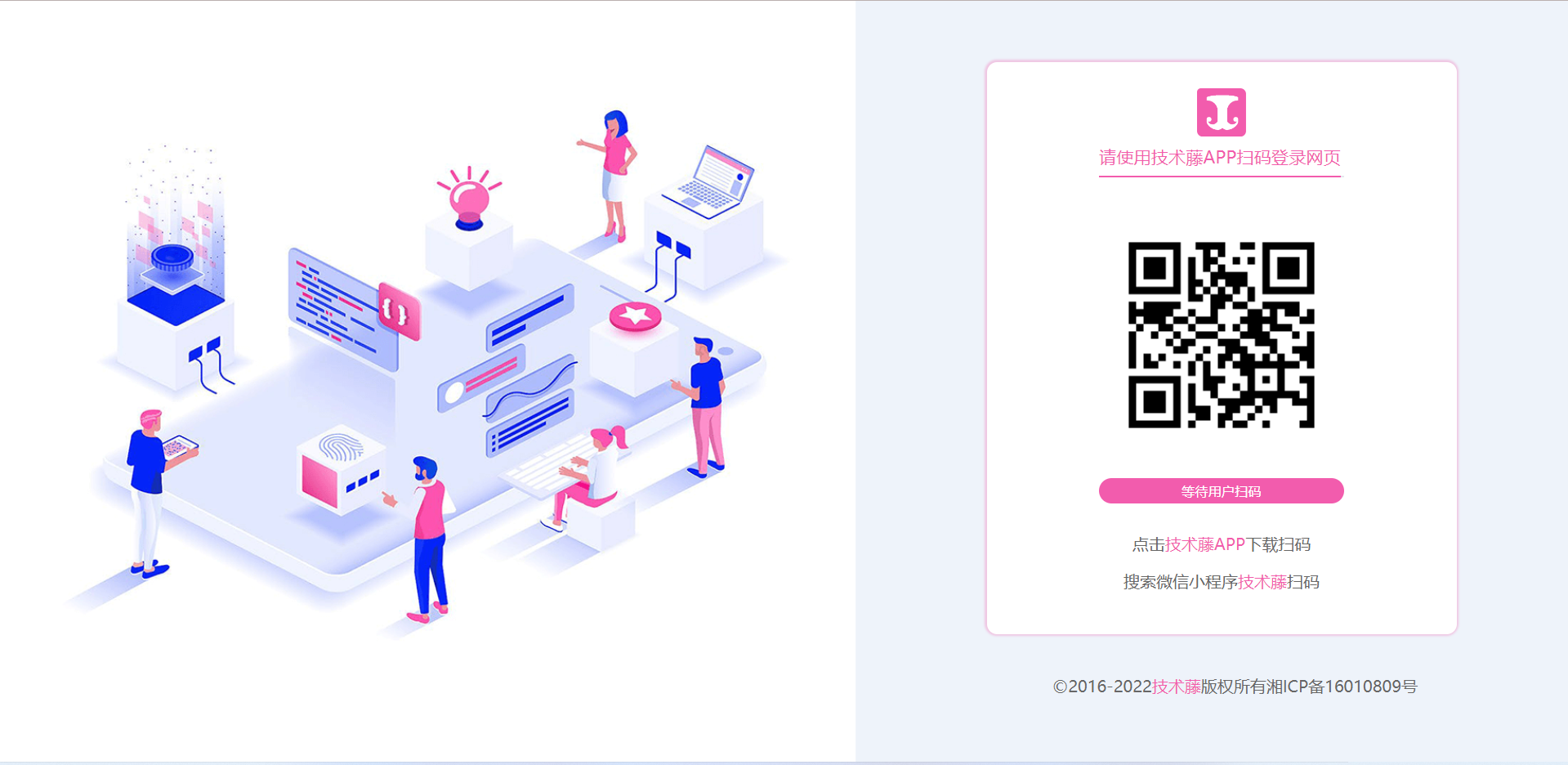 未扫码前的状态
未扫码前的状态  二维码失效状态
二维码失效状态 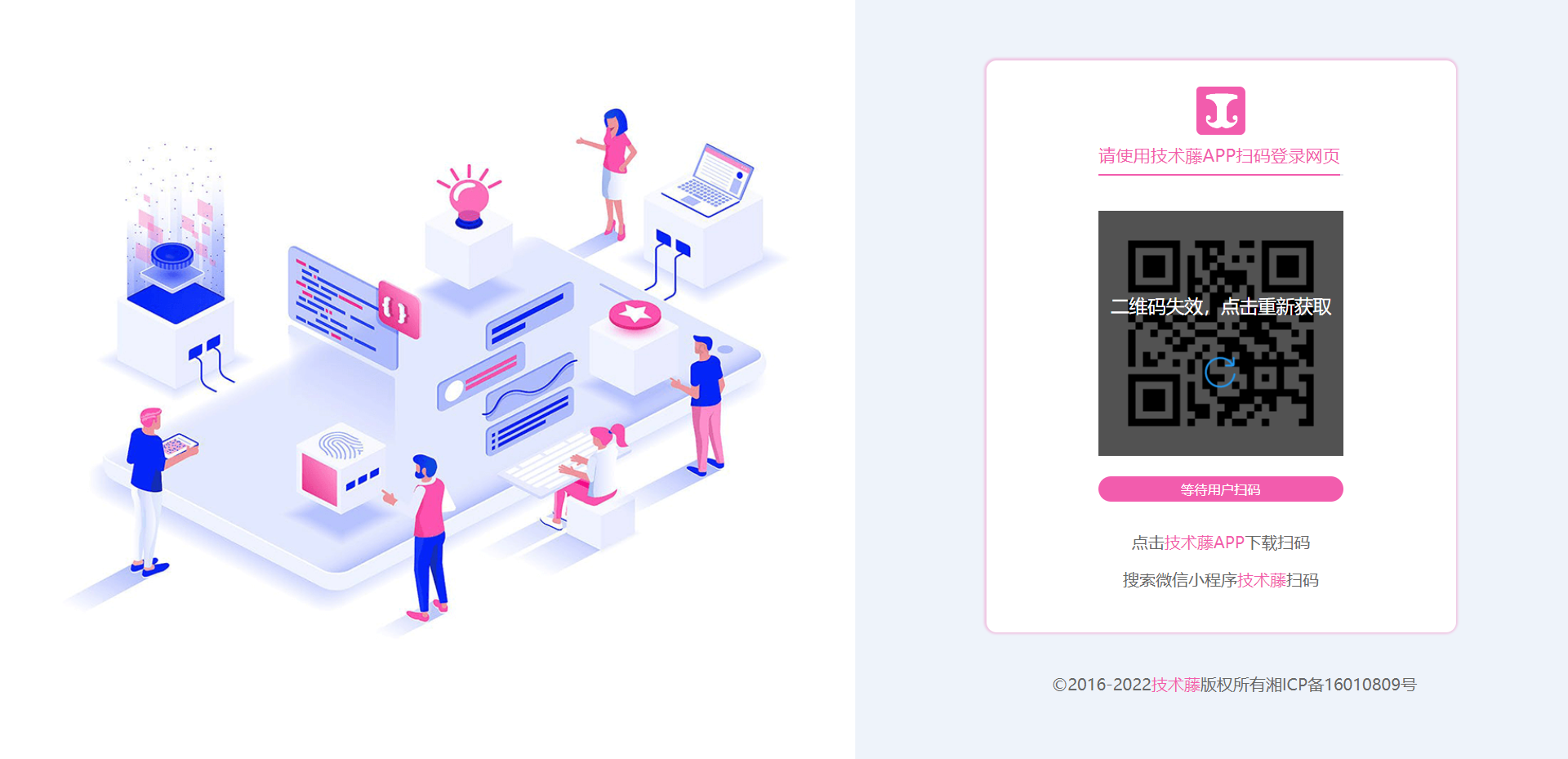 扫描二维码未确认状态
扫描二维码未确认状态 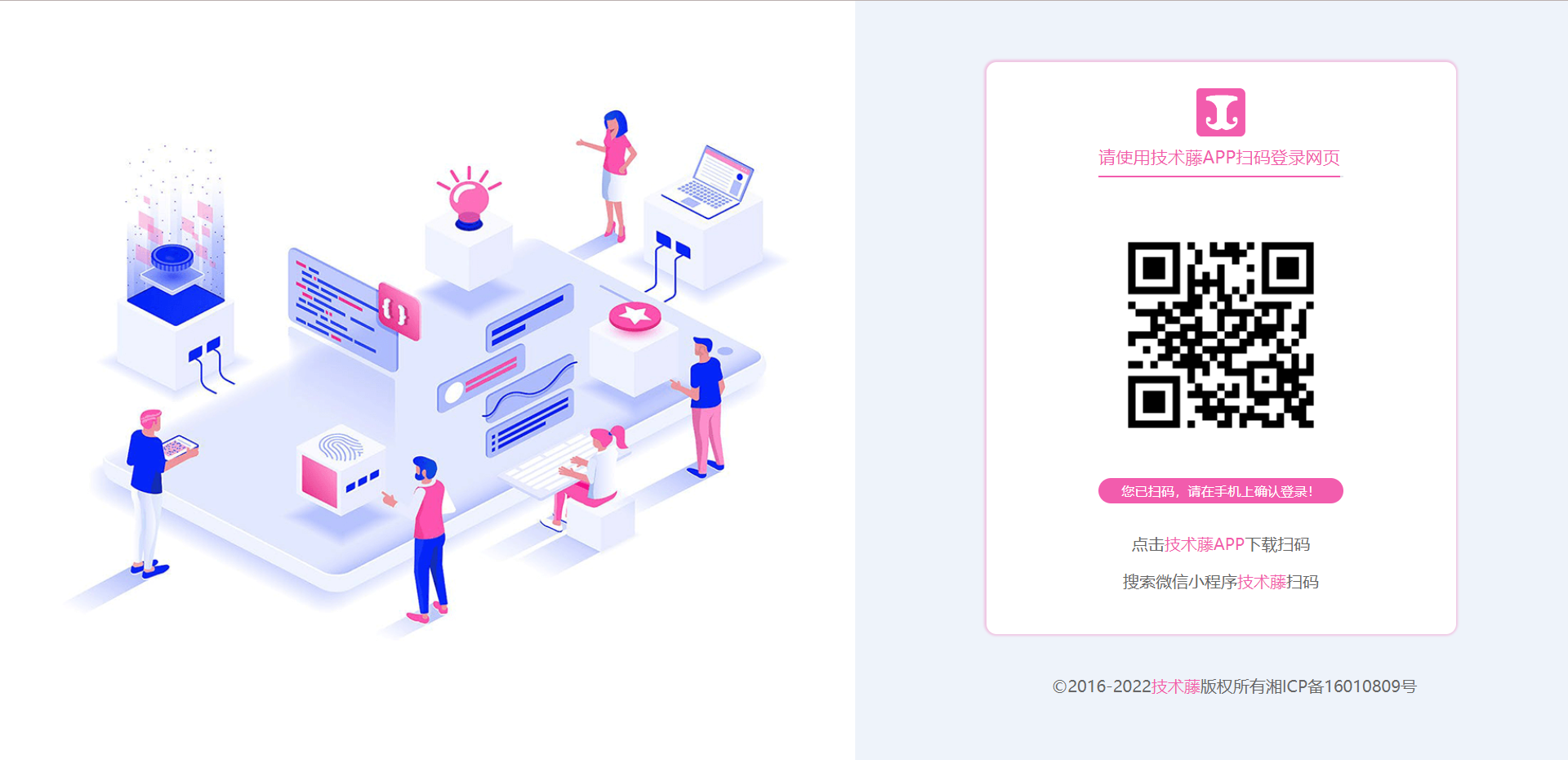 扫码成功状态
扫码成功状态 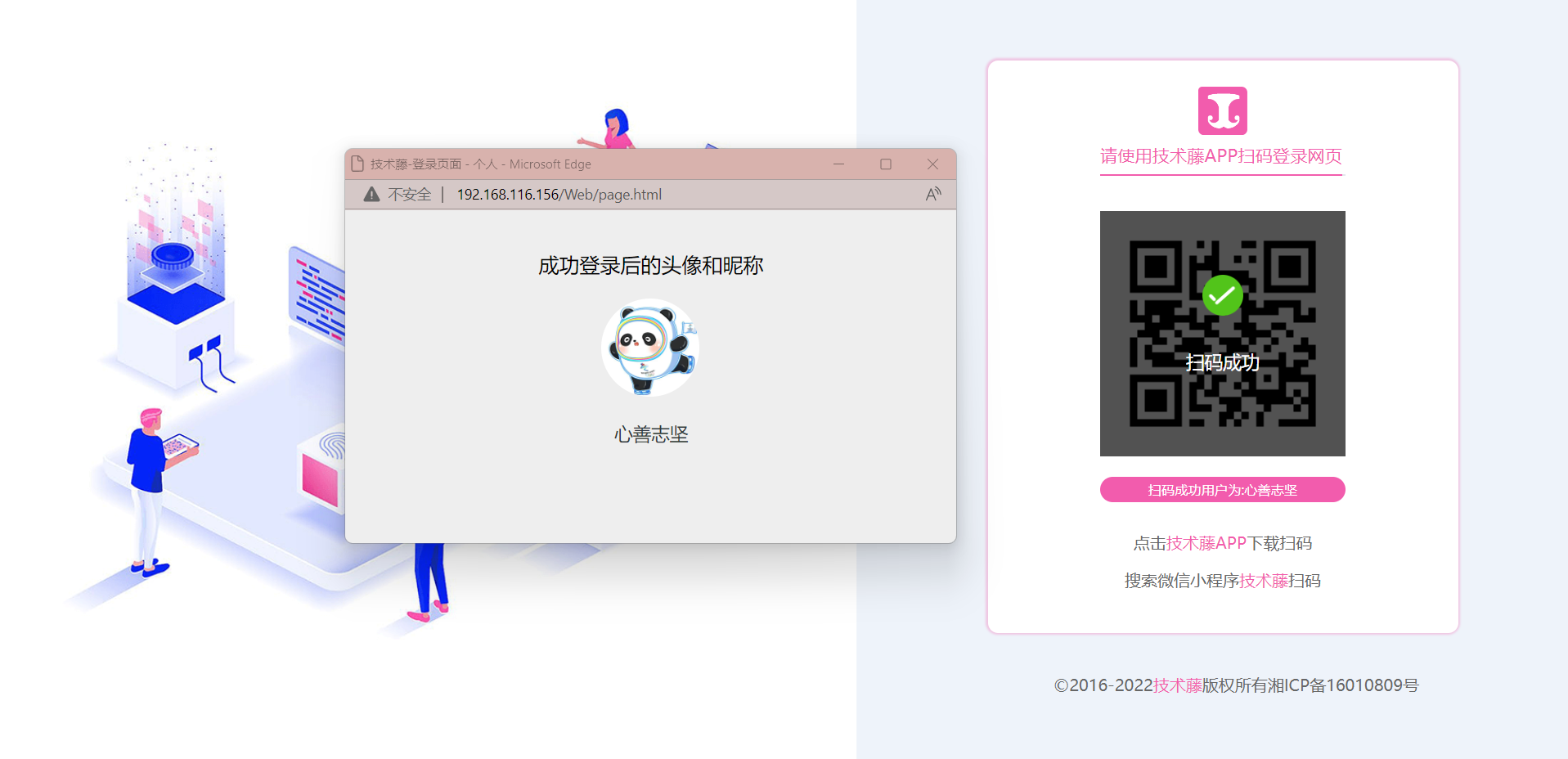
9、移动端uni-app效果图
 图1 图1 | 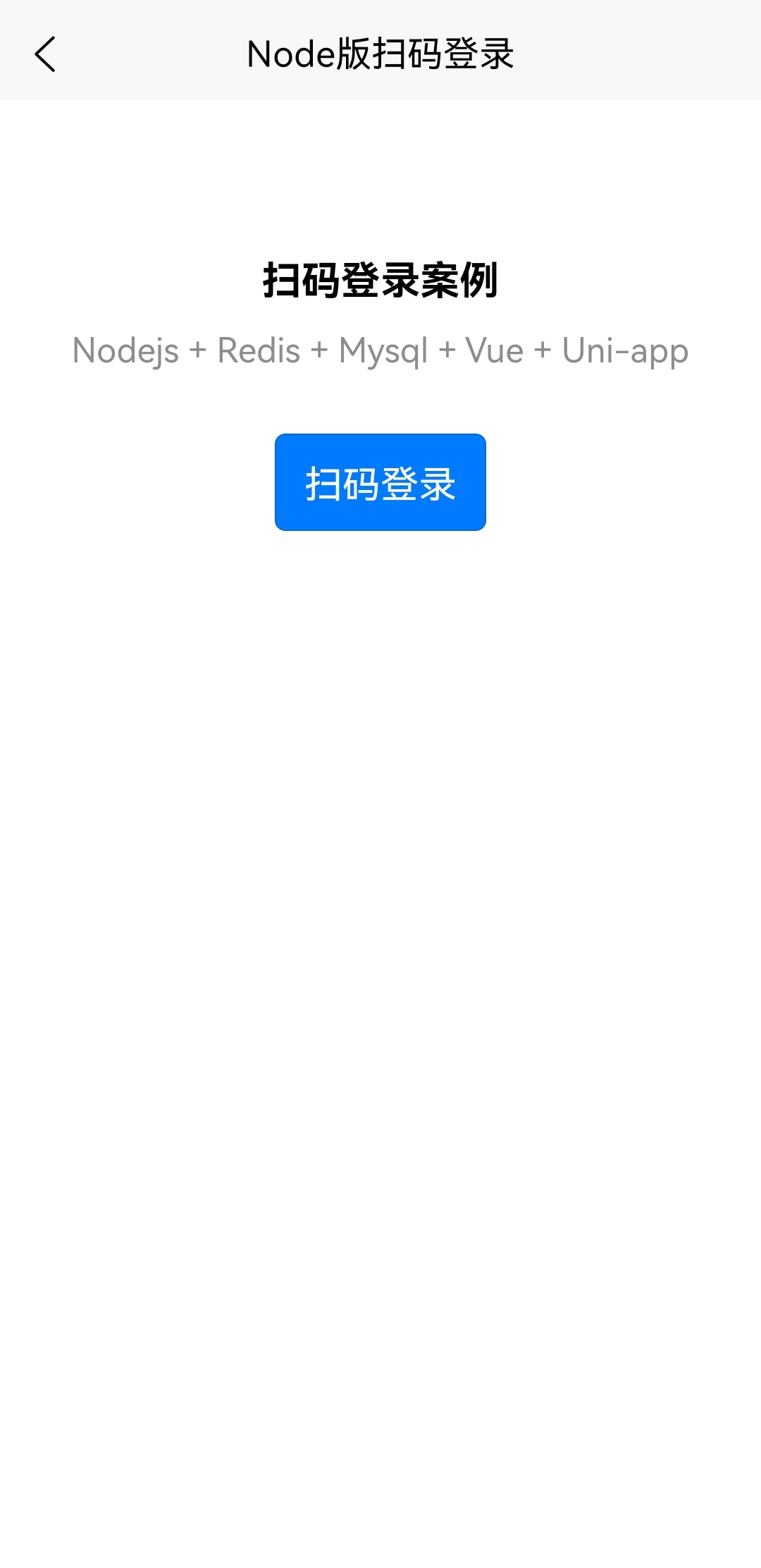 图2 图2 | 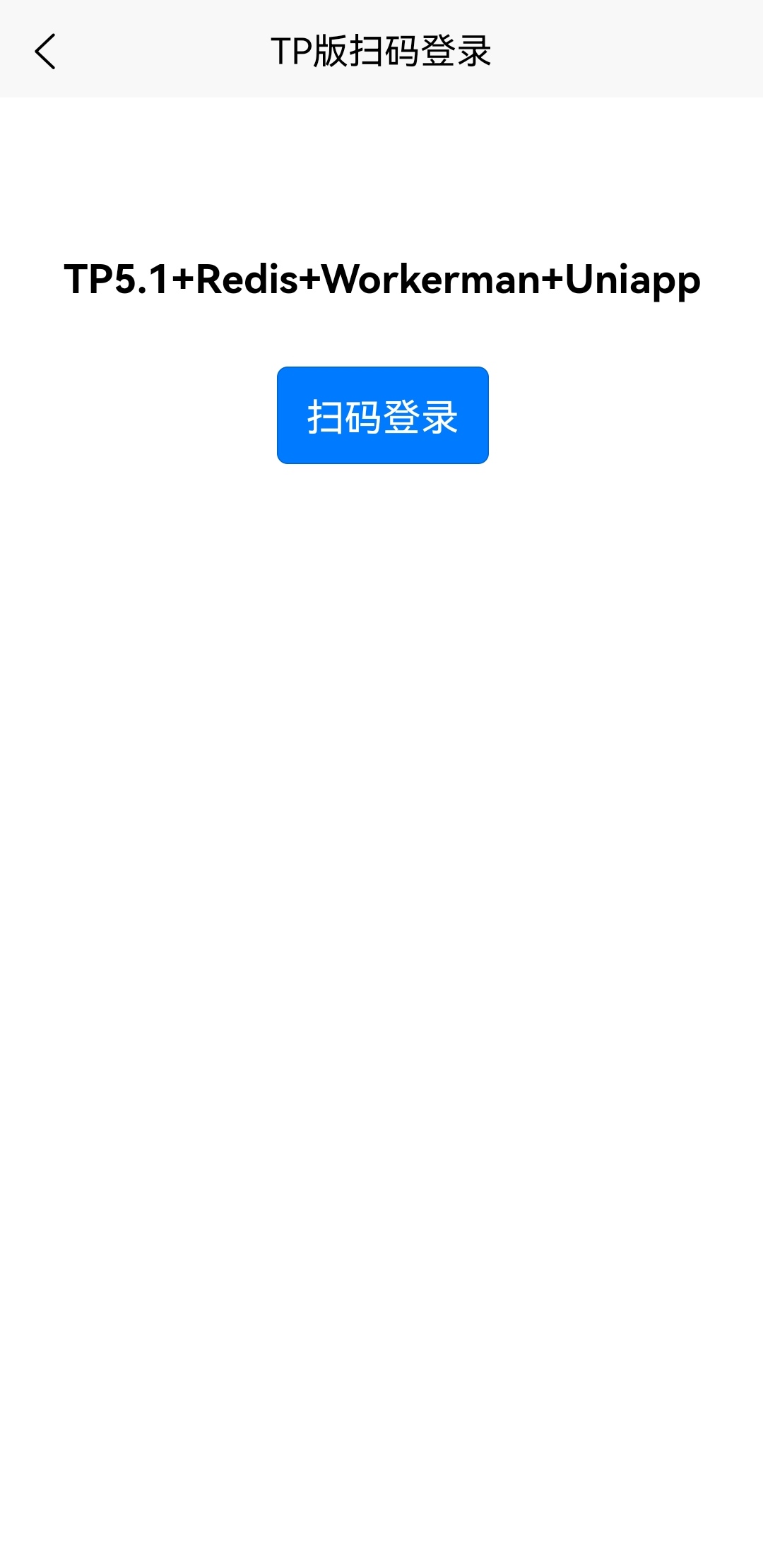 图3 图3 |
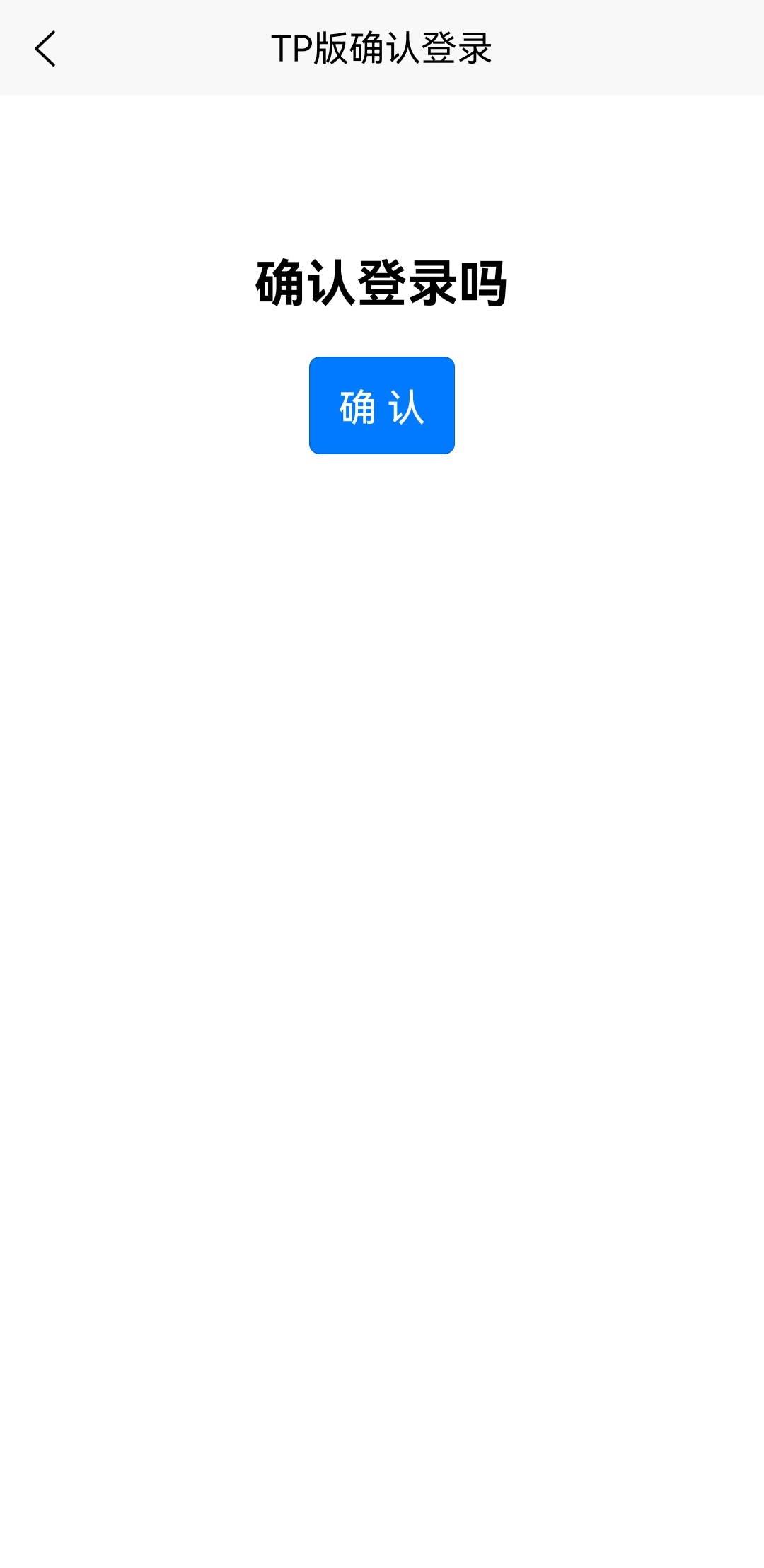 图4 图4 | 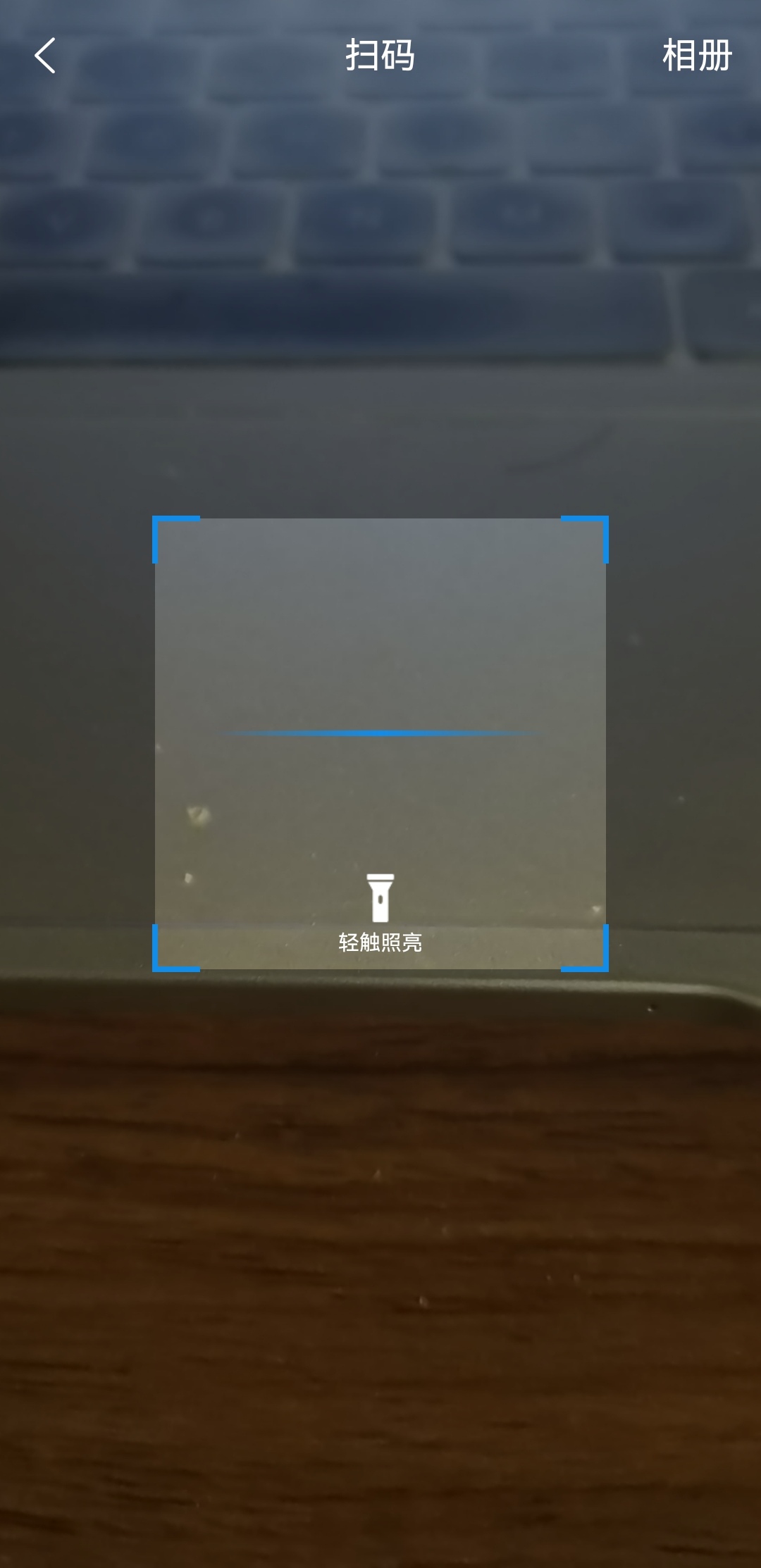 图5 图5 | 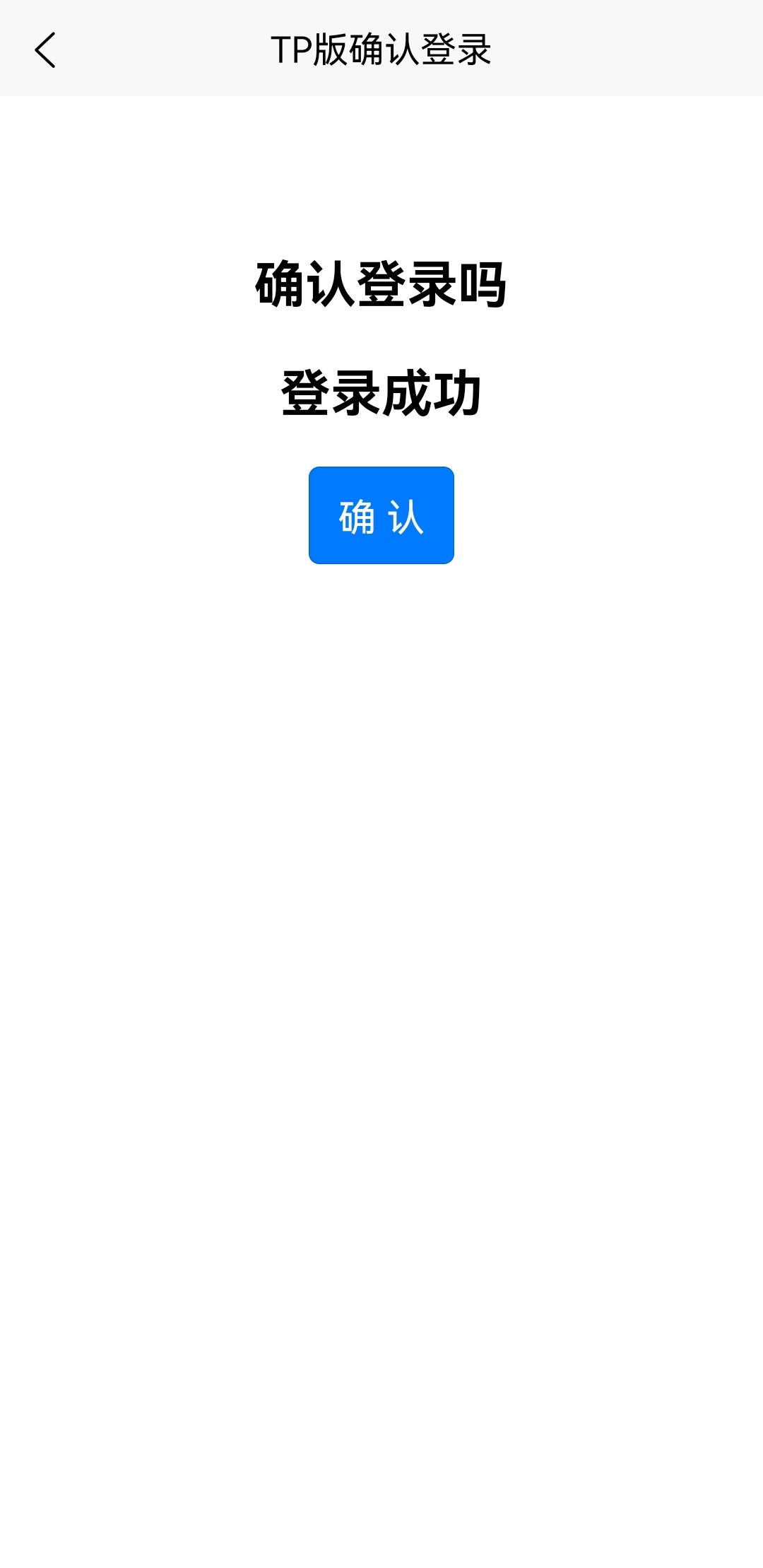 图6 图6 |
10、uni-app目录及源码分析
uni-app项目目录
├── common # 公共样式及类库
│ └── css
│ └── base64-pic-store.scss # 兼容微信小程序图片显示
├── config
│ └── index.js # 项目配置文件
├── pages # uniapp页面放置位置
│ └── index
│ │ └── index.vue # TP5.1版扫码登录页
│ └── login
│ │ └── login.vue # TP5.1版扫码确认页
│ └── my
│ │ └── my.vue # 我的页面
│ └── nindex
│ │ └── nindex.vue # Node版扫码登录页
│ └── nlogin
│ └── nlogin.vue # Node版扫码确认页
├── static # 存放应用引用的本地静态资源(如图片、视频等)的目录
├── uni_modules # 存放[uni_module](/uni_modules)
├── unpackage # 非工程代码,一般存放运行或发行的编译结果
├── App.vue # 应用配置,用来配置App全局样式以及监听 应用生命周期
├── main.js # Vue初始化入口文件
├── manifest.json # 配置应用名称、appid、logo、版本等打包信息
├── package.json
├── package-lock.json
├── pages.json # 配置页面路由、导航条、选项卡等页面类信息
└── uni.scss # 内置的常用样式变量
源码分析
common目录源码分析
为了兼容微信小程序图片显示,在common/css目录中设置 样式变量来显示图片,base64-pic-store.scss具体代码如下:
// 背景图base64编码
$background-base64-scancode: url(data:image/png;base64,图片base64编码);
// 背景图base64编码
$background-base64-confirm: url(data:image/png;base64,图片base64编码);
config 目录源码分析
为了项目的代码复用及优化,在config目录中index.js配置文件具体代码如下:
export default {
baseUrl: 'http://192.168.116.156:3000' #替换成自己的url地址
}
pages目录源码分析
my目录源码
在my目录生成页面效果图如图一,其my.vue具体源码如下:
<template>
<view class="center">
<uni-sign-in ref="signIn"></uni-sign-in>
<!-- 头像区域 -->
<view class="userInfo" @click.capture="toUserInfo">
<image class="logo-img" src="/static/ucenter/avatar.png"></image>
<view class="logo-title">
<text class="uer-name">心善志坚</text>
</view>
</view>
<uni-grid class="grid" :column="4" :showBorder="false" :square="true">
<uni-grid-item class="item" v-for="(item,index) in gridList" @click.native="tapGrid(index)" :key="index">
<uni-icons class="icon" color="#2BC2E7" :type="item.icon" size="26"></uni-icons>
<text class="text">{{item.text}}</text>
</uni-grid-item>
</uni-grid>
<uni-list class="center-list" v-for="(sublist , index) in ucenterList" :key="index">
<uni-list-item v-for="(item,i) in sublist" :title="item.title" link :rightText="item.rightText" :key="i"
:clickable="true" :to="item.to" :show-extra-icon="true" :extraIcon="{type:item.icon,color:'#999'}">
</uni-list-item>
</uni-list>
<text style="color:chocolate;font-size: 28upx;display: block;margin: 20upx;">说明:请使用对应的版本扫码相应的网页二维码</text>
<button style="background-color:#2DC3E8;color: aliceblue;height: 80upx;font-size: 16px;margin-top: 16upx;margin-bottom: 20upx;border:2upx solid white;">退出登录</button>
</view>
</template>
<script>
import checkUpdate from '@/uni_modules/uni-upgrade-center-app/utils/check-update';
import callCheckVersion from '@/uni_modules/uni-upgrade-center-app/utils/call-check-version';
// #ifdef APP
import UniShare from '@/uni_modules/uni-share/js_sdk/uni-share.js';
const uniShare = new UniShare()
// #endif
export default {
data() {
return {
gridList: [{
"text": "考试",
"icon": "compose"
},
{
"text": "上传",
"icon": "cloud-upload"
},
{
"text": "收藏",
"icon": "star"
},
{
"text": "下载",
"icon": "download"
}
],
ucenterList: [
[{
"title": "TP5.1版扫码",
"to": '/pages/index/index',
"icon": "scan"
},
{
"title": "Node版扫码",
"to": '/pages/nindex/nindex',
"icon": "scan"
},
{
"title": "系统设置",
"to": '',
"icon": "gear"
}
],
[{
"title": "关于技术藤",
"to": '',
"icon": "info"
}]
],
listStyles: {
"height": "150rpx",
"width": "150rpx",
"border": {
"color": "#eee",
"width": "1px",
"style": "solid",
"radius": "100%"
}
}
}
},
methods: {
toUserInfo() {
uni.navigateTo({
url: ''
})
},
tapGrid(e) {
uni.navigateTo({
url: ''
})
}
}
}
</script>
<style lang="scss" scoped>
page {
background-color: #f8f8f8;
height: 100%;
}
.center {
background-color: #f8f8f8;
height: 100%;
}
view {
display: flex;
box-sizing: border-box;
flex-direction: column;
}
.center {
flex: 1;
flex-direction: column;
background-color: #f8f8f8;
}
.userInfo {
padding: 20rpx;
padding-top: 50px;
background-color: rgba(45, 195, 232, 0.5);
flex-direction: column;
align-items: center;
}
.logo-img {
width: 150rpx;
height: 150rpx;
border-radius: 150rpx;
}
.logo-title {
flex: 1;
align-items: center;
justify-content: space-between;
flex-direction: row;
}
.uer-name {
height: 100rpx;
line-height: 100rpx;
font-size: 38rpx;
color: #FFFFFF;
}
.grid {
background-color: #FFFFFF;
margin-bottom: 6px;
}
.uni-grid .text {
font-size: 16px;
height: 25px;
line-height: 25px;
color: #817f82;
}
.uni-grid .item ::v-deep .uni-grid-item__box {
justify-content: center;
align-items: center;
}
</style>
index目录源码
在index目录生成页面效果图如图一,其index.vue具体源码如下:
<template>
<view class="scanCode">
<h3 class="title">TP5.1+Redis+Workerman+Uniapp</h3>
<button class="scan" type="primary" @click="scanCode">扫码登录</button>
</view>
</template>
<script>
export default {
data() {
return {
uuid: null,
StorageSync: null,
timer: null
}
},
onLoad() {},
created() {
this.setTime();
},
methods: {
setTime() {
this.timer = setInterval(() => {
this.CheckAuthorization();
}, 1000);
},
CheckAuthorization() {
uni.request({
url: '__URL__/index/Inquery_Web_Is_Logining', #替换成自己服务器地址
method: 'GET',
data: {
uid: 1
},
success: (res) => {
switch (res.data.status) {
case 404:
console.log(res.data.msg)
break;
case 200:
clearInterval(this.timer)
uni.navigateTo({
url: ''
});
break;
case 500:
uni.showToast({
title: res.data.msg,
icon: 'none',
duration: 2000
});
break;
default:
break;
}
}
});
},
scanCode() {
uni.scanCode({
success: (res) => {
this.uuid = res.result;
uni.request({
url: '__URL__/index/Sweep_Status', #替换成自己服务器地址
method: 'GET',
data: {
uuid: this.uuid
},
success: (res) => {
uni.navigateTo({
url: `/pages/login/login?uuid=${this.uuid}`
});
}
});
}
});
}
}
}
</script>
<style>
.scanCode {
display: flex;
flex-direction: column;
align-items: center;
justify-content: center;
padding: 20% 0;
}
text {
color: #8d8d8d;
margin-top: 10px;
}
.scan {
margin-top: 30px;
}
</style>
login目录源码
在login目录生成页面效果图如图一,其login.vue具体源码如下:
<template>
<view class="login">
<h2>确认登录吗</h2>
<h2 v-if="loginSuccess">登录成功</h2>
<button type="primary" @click="submitLogin">确 认</button>
</view>
</template>
<script>
export default {
data() {
return {
uuid: "",
loginSuccess: false
}
},
onLoad(option) {
this.uuid = option.uuid;
},
methods: {
submitLogin() {
uni.request({
url: '__URL__/index/login/index', #替换成自己服务器地址
method: 'GET',
data: {
uuid: this.uuid,
//APP登录后uid的值为uni.getStorageSync('userinfo').id
uid: 1
},
success: (res) => {
if (res.data.status == 404) {
uni.showToast({
title: res.data.msg,
duration: 2000
});
} else {
uni.showToast({
title: "登录成功",
duration: 2000
});
this.loginSuccess = true
setTimeout(function(){
uni.redirectTo({
url:'/pages/my/my'
})
},2000);
}
}
});
}
}
}
</script>
<style scoped>
.login {
display: flex;
justify-content: center;
align-items: center;
padding: 20% 0;
text-align: center;
flex-direction: column;
}
h2 {
margin-bottom: 20px;
}
</style>
11、总结
扫码登录实际上就是把移动端的登录状态同步到PC端,这个同步过程需要服务器进行校验和传递数据。扫码过程其实就是把PC的信息同步给移动端,从而能够让整个数据链路串联起来,如果PC展示一个url,移动端手动输入,也是可以实现的,但扫码的操作更便捷和安全。
需要指出的是,前面的讲的登录流程,它适用于同一个系统的PC端,WEB端,移动端。另外一种场景也比较常见,那就是通过第三方应用来扫码登录,比如极客时间/掘金都可以选择微信/QQ等扫码登录,那么这种通过第三方应用扫码登录又是什么原理呢?
本文作者:心善志坚
欢迎关注微信公众号“技术藤”
除特别注明外,本站所有文章均为技术藤原创,转载请注明出处来自https://www.jishuteng.com/article/28.html
 支付宝打赏
支付宝打赏
 微信打赏
微信打赏



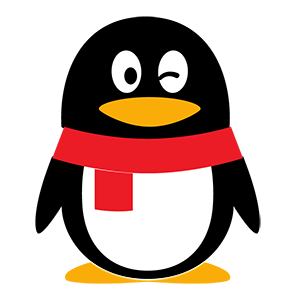




参与评论 0条评论