threejs-3D动画
threejs-3D动画
用threejs库实现加载3d模型的动画:
点击:在线预览
主要代码:
<!DOCTYPE html>
<html>
<head>
<title>技术藤-3D动画</title>
<link type="text/css" rel="stylesheet" href="./css/main.css">
</head>
<body>
<div id="info" style="color:#2DC3E8;font-size:20px;margin-top:30px;text-align: right;padding-right: 40px;">
<a href="https://www.jishuteng.com">Threejs-3D动画</a>
</div>
<script async src="https://unpkg.com/es-module-shims@1.3.6/dist/es-module-shims.js"></script>
<script type="importmap">
{
"imports": {
"three": "./js/three.module.js",
"three/addons/": "./js/"
}
}
</script>
<script type="module">
import * as THREE from 'three';
import Stats from 'three/addons/libs/stats.module.js';
import { OrbitControls } from 'three/addons/controls/OrbitControls.js';
import { GLTFLoader } from 'three/addons/loaders/GLTFLoader.js';
let stats, mixer, camera, scene, renderer, clock;
init();
animate();
function init() {
const container = document.createElement( 'div' );
document.body.appendChild( container );
camera = new THREE.PerspectiveCamera( 30, window.innerWidth / window.innerHeight, 0.001, 1000 );
camera.position.set( 20, 6, 12 );
scene = new THREE.Scene();
scene.background = new THREE.Color( 0xCBCCCE );
scene.fog = new THREE.Fog( 0xCBCCCE, 70, 100 );
clock = new THREE.Clock();
const geometry = new THREE.PlaneGeometry( 500, 500 );
const material = new THREE.MeshPhongMaterial( { color: 0xCBCCCE, depthWrite: false } );
const ground = new THREE.Mesh( geometry, material );
ground.position.set( 0, - 5, 0 );
ground.rotation.x = - Math.PI / 2;
ground.receiveShadow = true;
scene.add( ground );
const grid = new THREE.GridHelper( 500, 100, 0x000000, 0x000000 );
grid.position.y = - 5;
grid.material.opacity = 0.2;
grid.material.transparent = true;
scene.add( grid );
const hemiLight = new THREE.HemisphereLight( 0xffffff, 0xeeeeee, 0.6 );
hemiLight.position.set( 0, 100, 0 );
scene.add( hemiLight );
const dirLight = new THREE.DirectionalLight( 0xffffff, 0.5 );
dirLight.position.set( 0, 20, 10 );
dirLight.castShadow = true;
dirLight.shadow.camera.top = 18;
dirLight.shadow.camera.bottom = - 10;
dirLight.shadow.camera.left = - 12;
dirLight.shadow.camera.right = 12;
scene.add( dirLight );
const loader = new GLTFLoader();
loader.load( './model/scene.gltf', function ( gltf ) {
scene.add( gltf.scene );
gltf.scene.traverse( function ( child ) {
if ( child.isMesh ) {
child.frustumCulled = true;
child.castShadow = true;
child.material.emissive = child.material.color;
child.material.emissiveMap = child.material.map ;
}
} );
mixer = new THREE.AnimationMixer( gltf.scene );
mixer.clipAction( gltf.animations[ 0 ] ).play();
} );
renderer = new THREE.WebGLRenderer({
antialias:true,
alpha:true
});
renderer.setPixelRatio( window.devicePixelRatio );
renderer.setSize( window.innerWidth, window.innerHeight );
//renderer.shadowMap.enabled = true;
container.appendChild( renderer.domElement );
stats = new Stats();
container.appendChild( stats.dom );
const controls = new OrbitControls( camera, renderer.domElement );
controls.enablePan = false;
controls.minDistance = 5;
controls.maxDistance = 50;
}
function animate() {
requestAnimationFrame( animate );
if ( mixer ) mixer.update( clock.getDelta() );
render();
stats.update();
}
function render() {
renderer.render( scene, camera );
}
</script>
</body>
</html>扫描二维码在线预览

除特别注明外,本站所有文章均为技术藤原创,转载请注明出处来自https://www.jishuteng.com/article/29.html
分享到微信朋友圈
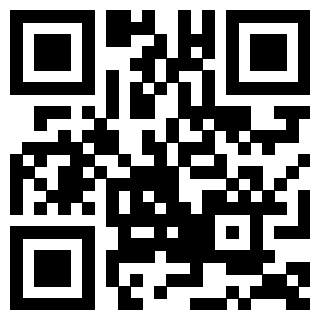 扫一扫,手机阅读
扫一扫,手机阅读
 支付宝打赏
支付宝打赏
 微信打赏
微信打赏


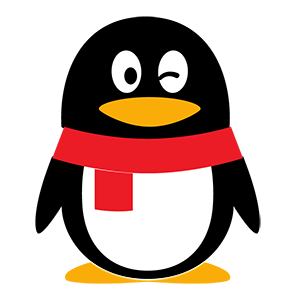




参与评论 0条评论